In today’s fast-paced digital world, having a slow network speed can be incredibly frustrating. Whether you’re trying to stream your favorite Netflix show, upload important files for work, or simply browse the web, a slow network can significantly hinder your productivity. That’s why optimizing your network speed is crucial for ensuring a smooth and seamless online experience. In this guide, we will explore the best ways to boost your network speed, from upgrading your hardware to using various software and settings tweaks. By following these tips, you can ensure that your network runs at optimal speed, enabling you to get the most out of your online activities.
Understanding Network Speed Optimization

Defining Network Speed Optimization
Understanding Network Speed Optimization
In the realm of networking, network speed optimization refers to the process of enhancing the efficiency and performance of data transfer within a network infrastructure. This optimization is crucial for ensuring that data packets are transmitted swiftly and seamlessly across the network. By streamlining network operations, organizations can significantly improve productivity, reduce latency issues, and enhance overall user experience.
Key aspects of defining network speed optimization include:
-
Factors affecting network speed: Various factors can impact network speed, such as bandwidth limitations, network congestion, hardware capabilities, software configurations, and the quality of network components. Addressing these factors is essential to boost network speed and efficiency.
-
Importance of optimizing network speed: Optimizing network speed is essential for meeting the increasing demands of modern digital workflows. Faster network speeds result in quicker data access, smoother multimedia streaming, lower latency for real-time applications, and improved collaboration among users. Businesses can gain a competitive edge by optimizing network speed to support their operations effectively.
Hardware Optimization Techniques
Upgrading Your Router
Hardware Optimization Techniques
Investing in a modern router can significantly enhance network speed and overall performance. Newer routers come equipped with advanced technologies that can handle higher data traffic and provide more stable connections. When considering an upgrade, look for routers that support the latest Wi-Fi standards such as 802.11ac or Wi-Fi 6. These standards offer faster speeds and better coverage, especially in environments with multiple connected devices.
Choosing a router with the latest technology is crucial for optimizing network speed. Features like beamforming, MU-MIMO (Multi-User, Multiple Input, Multiple Output), and dual-band or tri-band capabilities can improve signal strength and reduce interference, resulting in a smoother and faster network experience. Additionally, routers with Quality of Service (QoS) settings allow you to prioritize certain types of traffic, ensuring that important data, such as video streaming or online gaming, receives the necessary bandwidth for optimal performance.
Using Ethernet Connections
- Benefits of wired connections over Wi-Fi
Ethernet connections offer several advantages over Wi-Fi in terms of network speed optimization. Wired connections provide a more stable and reliable network connection compared to wireless connections, which can be susceptible to interference from other devices or physical obstacles. Ethernet connections also typically offer faster data transfer speeds, lower latency, and reduced packet loss, making them ideal for activities that require high bandwidth or real-time data transmission, such as online gaming or video streaming.
- Ensuring proper Ethernet cable quality
When optimizing network speed using Ethernet connections, it is crucial to ensure that the Ethernet cables being used are of high quality and in good condition. Low-quality or damaged Ethernet cables can lead to signal degradation, resulting in slower data transfer speeds and network performance issues. It is recommended to use Cat6 or Cat6a Ethernet cables, as they are designed to support higher data transfer rates and offer better shielding against electromagnetic interference. Additionally, regular inspection and maintenance of Ethernet cables can help prevent connectivity issues and ensure optimal network speed.
Software Optimization Strategies
Updating Firmware and Drivers
Importance of keeping firmware up to date
Regularly updating firmware is crucial for optimizing network speed. Firmware updates often include enhancements and bug fixes that can improve the performance and stability of network devices. By staying current with firmware updates, users can ensure that their network equipment is functioning at its best capacity, thereby maximizing network speed and efficiency.
Checking for driver updates regularly
In addition to firmware updates, checking for driver updates regularly is essential for network optimization. Drivers act as communication bridges between hardware devices and the operating system, and outdated drivers can lead to compatibility issues and decreased network performance. By regularly checking for and installing the latest driver updates provided by manufacturers, users can address potential network speed bottlenecks and ensure smooth operation of their network infrastructure.
Optimizing Network Settings
When it comes to maximizing network speed, one of the key strategies involves optimizing various network settings. By fine-tuning these settings, users can ensure a smoother and more efficient data transmission process. Here are some specific ways to optimize network settings:
-
Adjusting QoS settings: Quality of Service (QoS) settings allow users to prioritize certain types of network traffic over others. By adjusting these settings, individuals can allocate bandwidth more effectively, ensuring that critical applications receive the necessary resources to operate efficiently. Prioritizing video conferencing or online gaming, for example, can help prevent lag and delays during these activities.
-
Configuring DNS settings for faster browsing: Domain Name System (DNS) settings play a crucial role in translating domain names into IP addresses, facilitating the connection between devices and servers on the internet. By configuring DNS settings to use faster and more reliable DNS servers, users can experience quicker website loading times and improved overall browsing performance. Utilizing reputable DNS services such as Google DNS or OpenDNS can significantly enhance network speed and responsiveness.
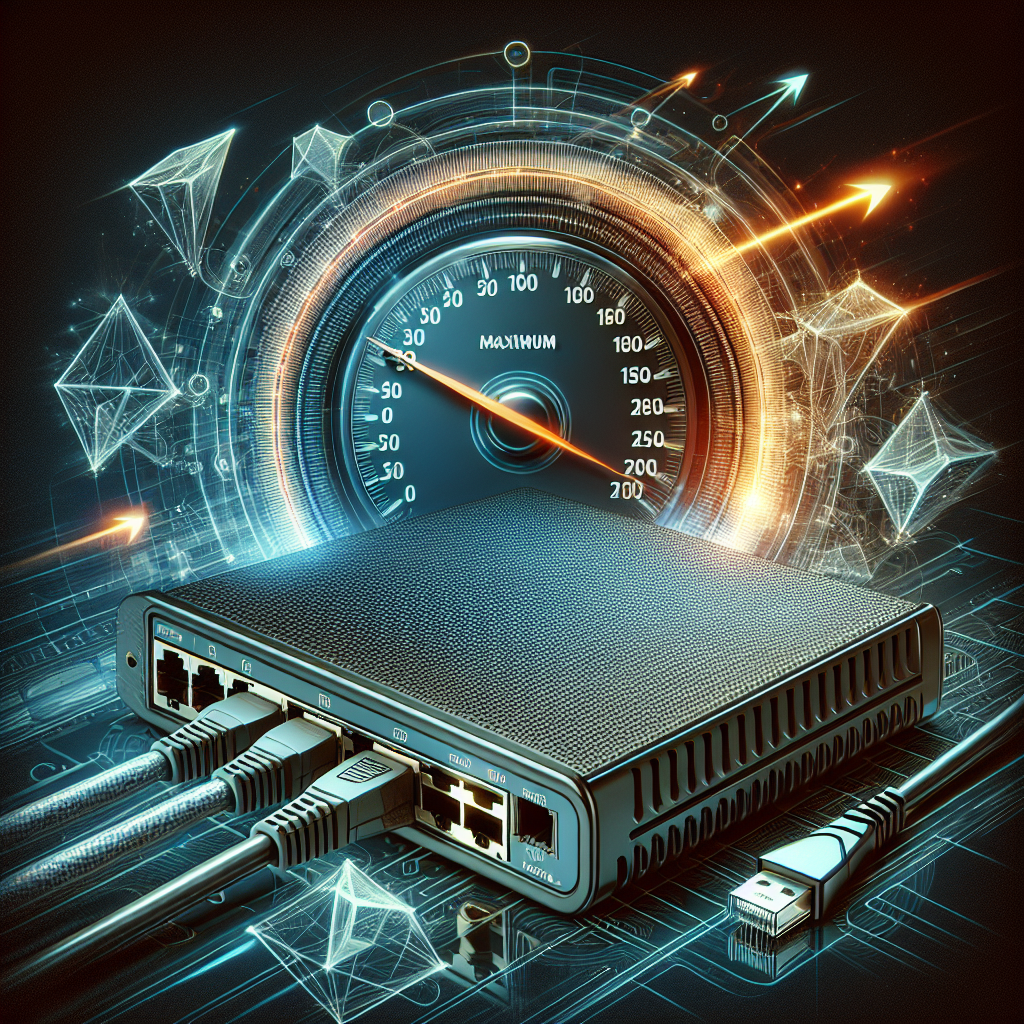
Network Infrastructure Improvements
Network Segmentation
Network segmentation is a crucial strategy for optimizing network speed and performance. By dividing networks into smaller segments, organizations can streamline traffic flow, enhance security, and improve overall network efficiency. This segmentation can be achieved through the implementation of Virtual Local Area Networks (VLANs), which enable the creation of multiple virtual networks within a single physical network infrastructure.
Benefits of dividing networks into segments include:
-
Reduced Network Congestion: By segregating traffic into different segments, network congestion is minimized, leading to faster data transfer speeds and improved network performance.
-
Enhanced Security: Network segmentation helps contain security breaches by limiting the scope of potential attacks. It isolates sensitive data and critical systems, reducing the risk of unauthorized access and data breaches.
-
Improved Network Management: With segmented networks, administrators can more effectively monitor and control traffic flow, troubleshoot connectivity issues, and implement network policies tailored to specific segments.
Implementing VLANs for better network performance involves configuring switches to assign specific ports to designated VLANs, establishing communication boundaries between different network segments. This setup optimizes network speed by directing traffic more efficiently and reducing unnecessary data transmission across the network.
Quality of Service (QoS) Configuration
Quality of Service (QoS) configuration plays a crucial role in optimizing network speed by managing and prioritizing network traffic effectively. By implementing QoS settings, network administrators can ensure that critical applications receive the necessary bandwidth and resources to operate smoothly. Here are some key aspects to consider when configuring QoS:
- Prioritizing network traffic: QoS allows for the classification of different types of network traffic based on their importance. By assigning priority levels to various applications or services, network administrators can ensure that essential traffic, such as VoIP calls or video conferencing, is given precedence over less critical data.

– Ensuring smooth data flow for critical applications: With QoS configuration, network administrators can set bandwidth limits and traffic shaping rules to guarantee a consistent and reliable connection for high-priority applications. By controlling data flow and minimizing latency, QoS helps prevent network congestion and ensures that critical services operate without interruptions or delays.
Security Measures for Optimal Speed
Implementing Firewall Rules
Firewall rules play a crucial role in optimizing network speed while ensuring robust security measures are in place. By carefully configuring firewall settings, organizations can strike a balance between safeguarding their network infrastructure and maintaining efficient data transmission speeds.
Setting up firewall rules for network protection
- Define specific rules: Establishing precise firewall rules that dictate which network traffic is permitted and which is blocked is essential. By clearly outlining these parameters, organizations can prevent unnecessary data packets from clogging up the network, thus enhancing overall speed and performance.
- Regularly update rules: It is imperative to regularly review and update firewall rules to adapt to evolving security threats and network requirements. By staying proactive in rule management, organizations can optimize network speed by efficiently filtering out potential threats without causing unnecessary delays in data transmission.
Balancing security measures with speed optimization
- Prioritize critical traffic: When configuring firewall rules, it is essential to prioritize critical network traffic to ensure that essential data packets are processed efficiently. By assigning appropriate bandwidth and processing power to vital applications and services, organizations can prevent bottlenecks that may impede network speed.
- Utilize firewall optimization tools: Leveraging firewall optimization tools can aid in fine-tuning rule sets to maximize network speed without compromising security. These tools can help identify areas where rules may be overly restrictive, leading to performance bottlenecks, and suggest optimizations to streamline data flow while maintaining robust security protocols.
Monitoring Network Traffic
Using network monitoring tools can significantly aid in optimizing network speed. These tools provide real-time insights into the network’s performance, allowing for quick identification of bottlenecks and issues that may be impacting speed. By monitoring network traffic, IT professionals can pinpoint specific areas that require attention and fine-tuning to enhance overall network efficiency.
Benefits of Network Monitoring Tools:
- Real-time visibility: Network monitoring tools offer real-time visibility into network activity, enabling immediate response to any performance issues.
- Bandwidth utilization: These tools help in identifying bandwidth-intensive applications or devices that may be slowing down the network speed.
- Troubleshooting: By monitoring network traffic, IT teams can troubleshoot and resolve connectivity issues promptly, ensuring optimal network speed for all users.
- Security: Network monitoring tools also play a crucial role in detecting any suspicious or unauthorized network activity, enhancing overall network security while maintaining speed and performance.
External Factors Impacting Network Speed
Internet Service Provider (ISP) Considerations
- Choosing a Reliable ISP for Consistent Speed
When aiming to optimize network speed, selecting a trustworthy Internet Service Provider (ISP) is paramount. Conduct thorough research on ISPs available in your area, considering factors such as customer reviews, service reliability, and network coverage. Opt for ISPs known for delivering consistent speed and minimal downtime to ensure a smooth online experience. Additionally, inquire about the type of technology used by the ISP, as newer technologies like fiber optic connections generally offer faster speeds compared to traditional DSL or cable connections.
- Understanding Bandwidth Limitations and Options
Bandwidth plays a crucial role in determining the speed and performance of your network. It refers to the maximum rate at which data can be transferred over the network connection. To optimize network speed, it is essential to understand the bandwidth limitations set by your ISP and choose a plan that aligns with your usage requirements. Consider factors such as the number of devices connected to the network, the type of online activities conducted, and the peak usage times. Upgrading to a higher bandwidth plan can significantly enhance network speed, especially in households with multiple users streaming content or engaging in online gaming simultaneously.
Environmental Interference
xternal Factors Impacting Network Speed
Environmental interference can significantly impact the speed and reliability of a network connection. To ensure optimal network performance, it is crucial to address and minimize the following factors:
- Minimizing signal interference for Wi-Fi networks:
- Interference from neighboring Wi-Fi networks operating on the same channel can lead to signal degradation and slower speeds. To mitigate this issue, consider using a Wi-Fi analyzer tool to identify the least congested channels and adjust your router settings accordingly.
-
Electronic devices such as microwave ovens, cordless phones, and Bluetooth devices can also cause interference with Wi-Fi signals. Keep these devices away from the router or relocate the router to a different spot to reduce signal disruption.
-
Placing routers strategically for optimal coverage:
- The physical location of the router plays a crucial role in determining the coverage and speed of the network. Position the router in a central location within the house or office to ensure equal distribution of the signal.
- Avoid placing the router near thick walls, metal objects, or other obstacles that can block or reflect the Wi-Fi signal. Elevating the router to a higher position can also improve signal reach and minimize interference from physical obstructions.
FAQs: Best Ways to Optimize Network Speed
What are some common factors that can affect network speed?
Several factors can impact network speed, including the type and quality of your internet connection, the number of devices connected to the network, the distance between your device and the router, as well as any network congestion or interference from nearby devices or appliances.
How can I improve my network speed?
There are several ways to optimize network speed, such as upgrading to a faster internet plan, using a wired connection instead of Wi-Fi, ensuring your router is positioned in a central location and free from obstructions, limiting the number of devices connected to the network, and regularly updating your router’s firmware.
Are there any specific settings I can adjust to improve network speed?
Yes, you can adjust certain settings on your router to optimize network speed, such as enabling Quality of Service (QoS) to prioritize important traffic, adjusting the channel settings to reduce interference, disabling any unnecessary features or services, and setting up a guest network for visitors to prevent them from impacting your main network’s speed.
Should I consider upgrading my router or modem to improve network speed?
If you’ve already tried optimizing your network speed through settings and configurations, and you’re still experiencing slow speeds, it may be time to consider upgrading your router or modem. Look for devices that support the latest Wi-Fi standards, have multiple antennas for better coverage, and have features like beamforming and MU-MIMO to improve performance in busy networks.